March 23, 2014
How to Buy Bitcoins with a Credit Card
This is one way to buy Bitcoins with a credit card if you live inside the United States. If you live outside the US then use Coinmama.
Before you begin the process of buying bitcoins, please make sure you have either a digital wallet or an online wallet active. If you have no idea what that means or want to learn more about getting a ‘wallet’ and buying Bitcoin, then click here.

Buy Bitcoins with a Credit Card Through VirWox
Start by getting familiar with VirWox. VirWox is a Virtual World Exchange which was setup to trade Lindens – a virtual currency from the game/virtual world called Second Life. The digital currency in the game is known as SLL. We use VirWox as a mediator in order to buy Bitcoins with a credit card. Many other places don’t let you do this because of a few issues with the technical parts of Bitcoin itself.
Once you’ve entered VirWox you will need to go ahead and sign up. There’s a link on the top left of the home page that says “Not registered yet ?”. See Image:
Now you need to fill out your personal details. The slot that says “Avatar Name” you can leave with “No Avatar”. The Avatar is normally used in the game Second Life but if you got something clever, type it in partner!
After you all done filling in your information, finish the CAPTCHA click “Register”. If you’ve done everything correct you will be taken to a page with your new user details. You’ll also get an email from VirWox with your temporary password. Change this password as soon as you login for the first time since this is a site you will be transferring money through.
Once you are all logged in the first thing you want to do is deposit some money into your account. Simply click on the “Deposit” link on the left side and go to the PayPal Express Checkout section. From here choose how much money you want to deposit.
You will probably notice that there is a set max amount of money you are allowed to deposit. However if you continue to use VirWox the amount will steadily increase (the exact timetable is located on VirWox’s homepage). After you enter the amount you want to deposit click the “PayPal” button.
Next you will be redirected to PayPals payment page. If you have a PayPal account you can just log into it and make the payment. Or if you don’t have an account and want to buy bitcoins through paypal, all you do is click the link that says “Pay with a Credit or Debit Card”.
After you have paid through paypal the money will be deposited into your VirWox account and you will be redirected back to the site. Your USD balance will show up on the top left side of the page. Things are now just getting fun. The first step in finally getting your bitcoins will be buying SLL with your freshly deposited USD. Go to the USD/SSL and select how many SLL you want to buy according to the current conversion rate.
Convert all that good ol’ USD into SSL. Do this by clicking ‘Next’. Your order for SSL will most likely be filled instantly and you will notice your new SSL balance at the top left or the page.
Now it is time to turn your SSL into Bitcoins. Go to the SLL/BTC exchange by clicking the relevant link. Now you can exchange as many SLLs into Bitcoin as you’d like. Click ‘Next‘ and confirm your order.
Congratulations – You now know how to Buy Bitcoins with a Credit Card!
Not many people can say they own bitcoin (for now) so pat yourself on the back. The last step is withdrawing your bitcoins from VirWox to your bitcoin ‘wallet‘. To do this ‘Click’ the withdral link. Enter the amount of Bitcoin you want to send and enter the address you want to send the Bitcoin to.
Boom! That’s it. Now get out there and spend some Bitcoin.
Note: Important – Sometimes a manual review is required by VirWox after this step. This can take up to 48 hours but usually takes about 6 hours.
Ready to get SERIOUS about GROWING….
If you want to learn the exact methods for growing killer buds you see online or in magazines, you’re going to want the complete guide to growing marijuana that covers everything, from beginner to ultra-advanced; step by step. Topping and LST are just some of the techniques used to getting those amazing harvests. If you want to learn ALL the secrets…Learn from one of the best guides out there!
Order Growing Elite Marijuana + 6 bonuses (including one-of-a-kind comprehensive strain guide), which is one of the of the most advanced Grow Bible Available…Explained step-by-step… indoors… outdoors… from noob to pro… Monster cropping… advanced growth control… bud production secrets… and much, much more…More than 700 pages of pictures, tutorials and advanced insider tips!
Get Instant Access to It All Right Here: Gamerchronic.com/growing-elite-marijuana
Written by: Buds McGee
Filed Under: Science & Technology
Tags: bitcoin, buy bitcoin, crypto-currencies




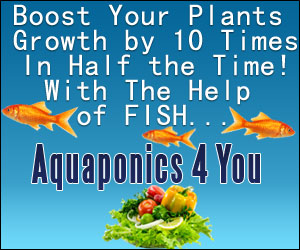

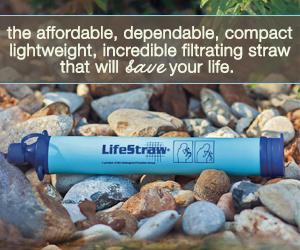
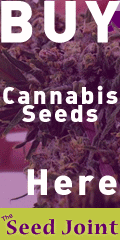



Leave a reply